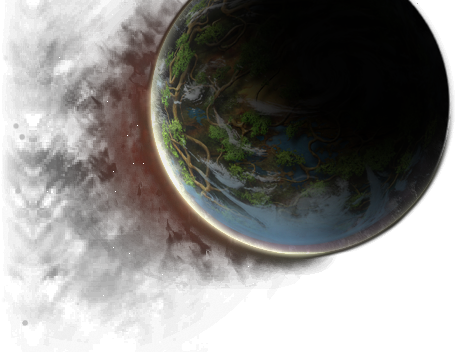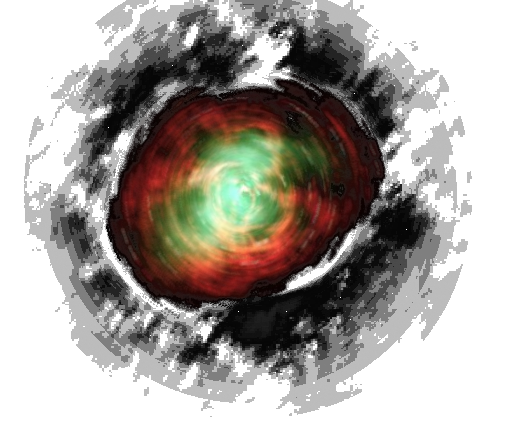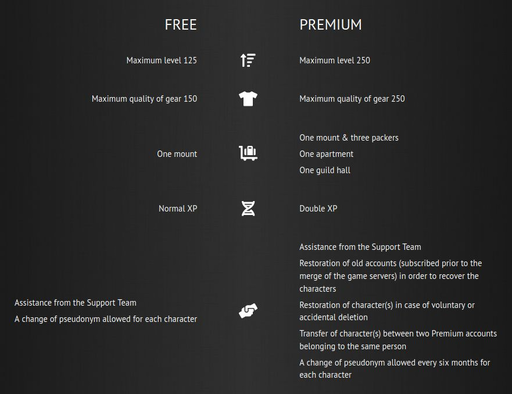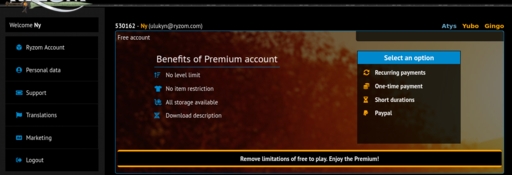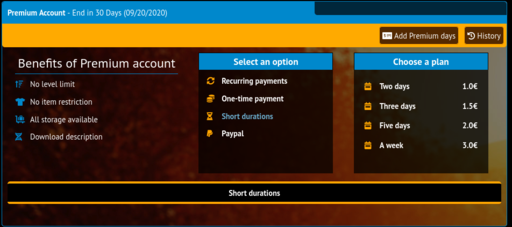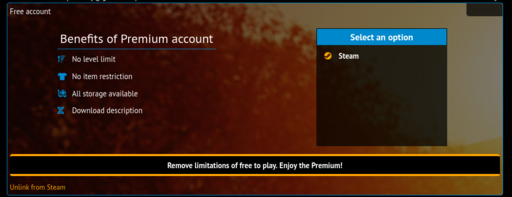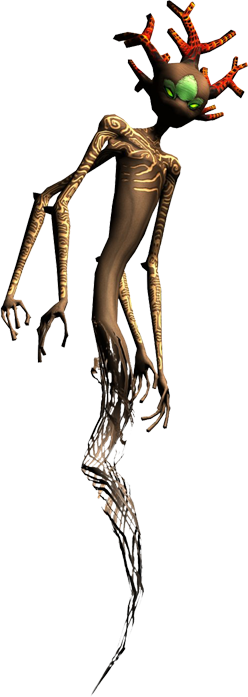Материал из ЭнциклопАтис
Dorothée (обсуждение | вклад) |
Dorothée (обсуждение | вклад) (→Патч 00813, апрель 2020) |
||
| Строка 28: | Строка 28: | ||
=== [[Patch 00813|Патч 00813]], апрель 2020=== | === [[Patch 00813|Патч 00813]], апрель 2020=== | ||
{{:Patch 00813}} | {{:Patch 00813}} | ||
| + | |||
| + | === [[Patch 00831|Патч 00813]],мая 2020=== | ||
| + | {{:Patch 00831}} | ||
== Поддельные отчёты == | == Поддельные отчёты == | ||
Версия 09:26, 12 мая 2020
Содержание
Что нового в 2017, 2018, 2019 .
- Доступ к Roadmap с пояснениями.
- https://bitbucket.org/ryzom/
Новая биллинговая услуга
| |
| |
Выход в свет нового биллингового сервиса с переключением с WorldPay на Xsolla. Xsolla будет управлять периодическими подписками и покупками премиум-времени. Тарифы не меняются, равно как и способы и продолжительность оплаты.
Ryzom is getting a new billing system offering more possibilities in terms of subscription duration and means of payment. The system is accessible from its website https://www.ryzom.com.
Contents
- 1 Durations of subscription and rates
- 2 Premium advantages
- 3 Payment Options
- 3.1 The recurring subscription via Xsolla
- 3.1.1 How to activate the recurring subscription?
- 3.1.2 How to switch from a one-time payment via Paypal to a recurring subscription?
- 3.1.3 How to activate a recurring subscription if the Ryzom account is linked to a Steam account?
- 3.1.4 How to unsubscribe?
- 3.1.5 How to change the periodicity of the recurring subscription?
- 3.1.6 What happens to the bank details entered when subscribing to a recurring Premium subscription?
- 3.1.7 Who to contact in case of a billing problem?
- 3.2 One-time payments
- 3.2.1 One-time payments via Xsolla and Paypal
- 3.2.1.1 How to activate the one-time payment via Xsolla or Paypal?
- 3.2.1.2 How to activate a one-time payment via Xsolla or Paypal if the Ryzom account is linked to a Steam account?
- 3.2.1.3 Can one-time payments be accumulated?
- 3.2.1.4 What happens to the bank details entered when activating a one-time payment?
- 3.2.1.5 Who to contact in case of a billing problem?
- 3.2.2 One-time payments via Steam
- 3.2.1 One-time payments via Xsolla and Paypal
- 3.3 Worldpay case
- 3.1 The recurring subscription via Xsolla
Durations of subscription and rates
Premium Rates
| Xsolla (lower rates for 12 months) * | Paypal (tariffs 3, 6 and 12 months down) | Steam (unchanged rates) |
| 1 month: 7.95€
3 months: 22.50€ 6 months: 41.70€ 12 months: 59.00€
|
1 month: 8.95€
3 months: 22.50€ 6 months: 41.70€ 12 months: 59.00€
|
1 month: 9.98€
3 months: 27.98€ 6 months: 52.95€ 12 months: 96.95€
|
Short duration Premium rates
The Premium rates for short periods are being introduced.
| Xsolla | Paypal |
| 2 days: 1.5€
3 days: 2€ 5 days: 2.5€ 7 days: 3€
|
2 days: 2€
3 days: 2.5€ 5 days: 3€ 7 days: 3.5€
|
Premium advantages
Payment Options
The Premium access offers several payment options:
- Recurring payments (via Xsolla), with automatic renewal each 1, 3, 6 or 12 months.
- One-time payments (via Xsolla) : punctual payments of 1, 3, 6 or 12 months, which can be cumulated with other one-time payments.
- Short duration one-time payments (via Xsolla) : punctual payments of 1, 2, 5 or 7 days, which can be cumulated with other one-time payments.
- One-time payments (via Paypall) : punctual payments of 1, 3, 6 or 12 months, but also of 2, 3, 5 or 7 days, which can be cumulated with other one-time payments.
- One-time payments (via Steam) : available only if the Ryzom account is linked to a Steam account. In this case, the payment options listed above are not accessible
Both Xsolla and Steam accept a wide variety of payment methods.
The recurring subscription via Xsolla
How to activate the recurring subscription?
How to switch from a one-time payment via Paypal to a recurring subscription?
How to activate a recurring subscription if the Ryzom account is linked to a Steam account?
- Untie your account from Steam using the link at the bottom of the billing window (see screenshot below).
- Choose the first subscription option (Recurring Payments) and enter the requested information.
- Link again (optionally) your account to Steam on the next game launch.
How to unsubscribe?
How to change the periodicity of the recurring subscription?
- Click on the Cancel your subscription button. An email containing a link to cancel the subscription will then be sent to you.
- Select Recurring Payments and then choose the desired new duration.
What happens to the bank details entered when subscribing to a recurring Premium subscription?
Who to contact in case of a billing problem?
One-time payments
One-time payments via Xsolla and Paypal
How to activate the one-time payment via Xsolla or Paypal?
How to activate a one-time payment via Xsolla or Paypal if the Ryzom account is linked to a Steam account?
Can one-time payments be accumulated?
What happens to the bank details entered when activating a one-time payment?
Who to contact in case of a billing problem?
One-time payments via Steam
How to activate the one-time payment via Steam?
What happens to the bank details entered when activating a one-time payment?
Who to contact in case of a billing problem?
Worldpay case
Большие перемены
Патч 00791, февраль 2020
19 февраля 2020 года запланирован патча клиента, данных и сервера, а также перезапуск игрового сервера с целью реализации следующих дополнений и исправлений [1]:
Изменения :
- Новый экран загрузки будет использоваться с названием эпизода сезона Сюжетной Линии и последними новостями о ней.
Улучшения и исправления ошибок :
- Исправления в webig;
- Телепортационные пакты теперь имеют метку, позволяющую легко определить пункт назначения;
- Исправлены французские переводы для некоторых продуктов профессий;
- Улучшения и новая опция (в бета-тестировании) для определения местонахождения целей боя ежедневных миссий.
Дополнительно :
- Новая система доставки Наград (Изамы получат усиление и смогут доставлять больше, чем письма!);
- Многие пункты меню (когда вы щелкаете правой кнопкой мыши, чтобы создать действие) теперь имеют иконку.
Сюжетная линия (Storyline, Сторилайн) :
- Введение окна Сюжетной Линии с информацией о текущем сезоне и эпизоде, а также о задачах;
- Новый экран загрузки будет использоваться с названием эпизода сезона Сюжетной Линии и последними новостями о ней.
- Новая опция вежливо задавать вопросы NPC (или грубо задавать вопросы, если ваша слава с нацией ниже -30).
Эта новая опция будет открывать диалоги, которые дадут вам информацию, иногда полезную, иногда ложную или простительную.
Команда Ризома остается в вашем распоряжении для получения любой дополнительной информации и всего наилучшего для вас!
Команда Ризома
Client v8696 / Data v1832 - Server v1286 / Data v3982
Патч 00803, март 2020
Патч 803 - Client v8726 / Data v1921 - Server v1297 / Data v3999, 19.03.2020 [2]
Изменения:
- Иконки справа от имени NPC Рейнджера отформатированы до 24x24;
- Буклет с заданиями теперь доступен через shift+E и со ссылкой на Энциклопедию.
Улучшения и исправления ошибок:
- Ошибка, блокирующая миссию, если NPC вежливо спрасили о слухах во время диалога;
- Некоторые NPC отвечают "Вы слишком далеко" в ответ на вопросы;
- полоса прокрутки, теряет позицию, когда групповое окно свернуто;
- Проблемы, возникающие в результате добавления иконок в выпадающих окнах меню.
Добавления:
- Торговцы наций, принимающих Елипс, теперь предлагают цветное универсальное сырье (фиолетовое, зеленое, бирюзовое, красное, синее);
- Запрос на подтверждение удаления отметок.
WARNING
- Tykus:
A bug blocking a mission if an NPC is politely asked a question about rumors during the dialogue about it;
- Moniq:
This issue was generally fixed, however some badly coded missions might still cause you troubles. It was not possible to test all missions so please:
Try to avoid asking for rumors while you also fulfilling a mission for the same NPC (generally, when you already have another conversation bubble opened with the NPC).
In case you get to a situation you are unable to continue with a mission (due a missing option, for example), re-log your character (or restart your client) and let us know about such mission
Патч 00813, апрель 2020
Патч 813 - Client v8915 / Data v1952 - Server v1308 / Data v4022 ; 10/04/2020 [3]
Разное
- Добавлено: Теперь окно может привязываться к другим окнам.
- Изменения : MP3-плеер теперь показывает абсолютный путь и информацию о медиа-формате в sysinfo.
- Исправление ошибки: MP3-плеер отображает ошибку при отключенном звуке.
- Добавлено: Новая команда
/showHideUserLandMarkдля скрытия флагов маркеров на карте. - Исправление ошибки: Клиентское окно больше не фокусируется и мышь больше не застывает во время загрузки при подключении или телепортации.
Изменения в ежедневных миссиях
- Добавлено: опция базового токенового вознаграждения.
- Изменения : 20% увеличение вознаграждения за миссии по поставке продуктов для занятий,
- Изменение: Сокращение количества, необходимого для продуктов занятие уровня 2 и выше.
Добавленный : Теги RP (ролевая игра)
Для Фироса, Матиса, Трикера, Зораи, Ками, Каравана, Мародера и Рейнджера.
- Для того, чтобы ваш персонаж носил эти ярлыки, вы должны носить сережку драгоценный камень и использовать Елипс, чтобы иметь Аллегорию [4] выгравирован на нем купцы вашей нации или фракции.
- Повесьте или снимите драгоценный камень для отображения или скрыть RP-метки.
- Эти теги могут быть отображены только в режиме PvP (проигрыватель против проигрывателя) [5].
- Вы можете показать или спрятать эти метки, когда захотите. Если их скрыть, то будет отображен только текущий тег PvP (тот, что с двумя скрещенными мечами).
Патч 00813,мая 2020
Patch 831 - Client v8927 / Data v1994 - Server v1308 / Data v4056, 05 мая 2020 года [6]
Разное
- Исправление ошибки : порезы звуков при загрузке.
- Исправление ошибки : Исправлена ошибка клиента при смене персонажа.
Изменения в Storyline (Сторилайн)
- Добавлено : установка лагерей ученых в Нексусе ;
- Изменения : изменения поверхности Нексуса в результате толчков 2608 ;
- Изменения : Перемещение телепортов Нексуса.
Поддельные отчёты
- В RC[7] вы можете получить доступ ко всем прошлым сессиям Форгена на английском языке по адресу: https://chat.ryzom.com/channel/pub-forge.
- На форуме
ссылки
- ↑ Forum: https://app.ryzom.com/app_forum/index.php?page=topic/view/30283/1&post198844=ru#1
- ↑ https://app.ryzom.com/app_forum/index.php?page=topic/view/30352/1&post199287=ru#1
- ↑ https://app.ryzom.com/app_forum/index.php?page=topic/view/30432/1&post199636=ru#1
- ↑ Чтобы лучше понять, как работают аллегории и откуда они берутся, вы можете поговорить с Zin Di-Dao (Зин Ди-Дао) в Китинник и начать серию слухов.
- ↑ По причинам логики ролевой игры, эти RP-теги отображаются только тогда, когда вы активировали ваш PvP-тег. Действительно, ваш персонаж, говоря словами RP, как гомин плоти и крови, не может быть неуязвим для атак других гоминов. Это не противоречит "пацифистской" ролевой игре (ни один игрок в PvP-режиме не вынужден атаковать), а просто отражает физическую уязвимость персонажа, роль которого вы играете.
Когда вы отображаете RP-тег (нация, фракция, организация или другое), он просто заменяет обычный "OOC" PvP-тег (тот, что с двумя скрещенными мечами). Это позволяет легко отличить HRP-игроков, которые просто хотят сражаться в PvP, от RP-игроков, которые принимают физическую уязвимость своего персонажа. - ↑ No ref, unpublished
- ↑ Rocket Chat