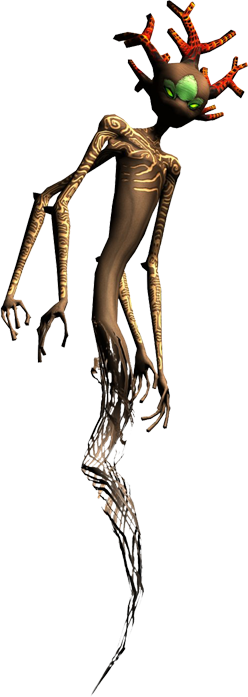Портал:Гейм — различия между версиями
Материал из ЭнциклопАтис
Zorroargh (обсуждение | вклад) |
Zorroargh (обсуждение | вклад) |
||
| (не показано 8 промежуточных версий этого же участника) | |||
| Строка 2: | Строка 2: | ||
|Tab-1={{3DText|text='''Ryzom'''}} | |Tab-1={{3DText|text='''Ryzom'''}} | ||
|URL-1=Портал:Гейм | |URL-1=Портал:Гейм | ||
| − | |bg_Tab-1=#{{ColorAtys}};background-image: linear-gradient(to right, # | + | |bg_Tab-1=#{{ColorAtys|type=bg|group=Amber}};background-image: linear-gradient(to right, #fff, #{{ColorAtys|type=bg|group=Amber}}) |
|Tab-2={{3DText|text='''''Gameplay'' '''}} | |Tab-2={{3DText|text='''''Gameplay'' '''}} | ||
| − | |URL- | + | |URL-2=Портал:Гейм/Gameplay |
| − | |bg_Tab-2=# | + | |bg_Tab-2=#{{ColorAtys|type=bg|group=Amber}};background-image: linear-gradient(to right, #{{ColorAtys|type=bg|group=Amber}},#{{ColorAtys|type=light|group=Amber}}) |
|Tab-3={{3DText|text='''''Roleplay'' '''}} | |Tab-3={{3DText|text='''''Roleplay'' '''}} | ||
| − | |URL- | + | |URL-3=Портал:Гейм/Roleplay |
| − | |bg_Tab-3=# | + | |bg_Tab-3=#{{ColorAtys|type=bg|group=Amber}};background-image: linear-gradient(to right, #{{ColorAtys|type=light|group=Amber}},#{{ColorAtys|type=def|group=Amber}}) |
| + | |||
| + | |Tab-4={{3DText|text='''кодекс'''}} | ||
| + | |URL-4= Портал:Гейм/кодекс | ||
| + | |bg_Tab-4=#{{ColorAtys|type=bg|group=Amber}};background-image: linear-gradient(to right, #{{ColorAtys|type=def|group=Amber}},#{{ColorAtys|type=def|group=Amber}}) | ||
|Tab-5={{3DText|text='''Сообщество'''}} | |Tab-5={{3DText|text='''Сообщество'''}} | ||
|URL-5=Портал:Гейм/Сообщество | |URL-5=Портал:Гейм/Сообщество | ||
| − | |bg_Tab- | + | |bg_Tab-5=#{{ColorAtys|type=bg|group=Amber}};background-image: linear-gradient(to right,#{{ColorAtys|type=def|group=Amber}}, #{{ColorAtys|type=light|group=Amber}}) |
| − | |Tab- | + | |Tab-6={{3DText|text='''Forge'''}} |
| − | |URL- | + | |URL-6=Портал:Forge |
| − | |bg_Tab- | + | |bg_Tab-6=#{{ColorAtys|type=bg|group=Amber}};background-image: linear-gradient(to right,#{{ColorAtys|type=light|group=Amber}}, #{{ColorAtys|type=bg|group=Amber}}) |
| − | |Tab- | + | |Tab-7={{3DText|text='''Небольшой глоссарий'''}} |
| − | |URL- | + | |URL-7=Портал:Гейм/Глоссарий |
| − | |bg_Tab- | + | |bg_Tab-7=#{{ColorAtys|type=bg|group=Amber}};background-image: linear-gradient(to right, #{{ColorAtys|type=bg|group=Amber}}, #fff) |
| − | |||
| − | | | ||
| − | |||
| − | |||
|bord=2px solid #{{ColorAtys|type=dark}} | |bord=2px solid #{{ColorAtys|type=dark}} | ||
| Строка 32: | Строка 32: | ||
|round=1em | |round=1em | ||
|align_tab=center | |align_tab=center | ||
| − | }}{{Trad | + | }} |
| + | <!-- | ||
| + | -->{{Trad | ||
|DE=Portal:Spiel | |DE=Portal:Spiel | ||
|EN=Portal:Game | |EN=Portal:Game | ||
| Строка 38: | Строка 40: | ||
|FR=Portail:Jeu | |FR=Portail:Jeu | ||
|RU=Портал:Гейм | |RU=Портал:Гейм | ||
| + | |palette=OOC | ||
| + | |H= | ||
| + | |memo= Voir les ⧐ NOM ∇ de portails dans [[Atys :Ryzom Wiki Categories v Portals]] | ||
}} | }} | ||
[[File:Ryzom logo.png|center]] | [[File:Ryzom logo.png|center]] | ||
<div style="text-align:center;"> | <div style="text-align:center;"> | ||
| − | + | <!--gallery mode="nolines"> | |
| + | File: xxx.jpg | ||
| + | </gallery--> | ||
| + | <!--br/--> | ||
| − | {{ | + | {{3DTitle|3D=shadow|text=<big><big><big>'''Портал игры Ryzom'''</big></big></big>}} |
| − | |Ryzom, the game | + | |
| − | |Портал: | + | <!--{{3DTitle|3D=shadow|text=<big><big>'''SUBTITLE'''</big></big>}} |
| − | | | + | --> |
| − | }}</ | + | <!--{{3DTitle|3D=shadow|text=<big>'''[[:Kategorie: Ryzom, das Spiel|Alle entsprechenden Artikel hier...ᐒᐁᐘ]]'''</big>}} |
| + | {{3DTitle|3D=shadow|text=<big>'''[[:Category: Ryzom, the game|All related articles here...ᐒᐁᐘ]]'''</big>}} | ||
| + | {{3DTitle|3D=shadow|text=<big>'''[[:Categoría: Ryzom, el juego|Todos los artículos correspondientes se pueden encontrar aquí...ᐒᐁᐘ]]'''</big>}} | ||
| + | {{3DTitle|3D=shadow|text=<big>'''[[:Catégorie: Ryzom, le jeu|Tous les articles correspondants ici...ᐒᐁᐘ]]'''</big>}}--> | ||
| + | {{3DTitle|3D=shadow|text=<big>'''[[:Категория: Ryzom, the game|Все соответствующие статьи здесь ... ᐒᐁᐘ]]'''</big>}} | ||
| + | </div> | ||
| + | |||
| + | {{TheBigBox|type=U|palette=OOC}} | ||
| + | <!-- SUBMENU if any | ||
| + | {{Tabs | ||
| + | |Tab-1={{3DText|text='''Submenu1'''}} | ||
| + | |URL-1=Portal:Submenu1 | ||
| + | |bg_Tab-1=#{{ColorAtys}} | ||
| + | |||
| + | |Tab-2={{3DText|text='''Sous-menu2'''}} | ||
| + | |URL-2=Portail:Sous-menu2 | ||
| + | |bg_Tab-2=#{{ColorAtys}} | ||
| + | |||
| + | |Tab-2={{3DText|text='''Подменю3'''}} | ||
| + | |URL-2=Портал:Подменю3 | ||
| + | |bg_Tab-2=#{{ColorAtys}} | ||
| + | |||
| + | |bord=2px solid #{{ColorAtys|type=dark|group=THEME}} | ||
| + | |bg_frame=#{{ColorAtys|type=bg|group=THEME}} | ||
| + | |round=5em | ||
| + | |align_tab=center | ||
| + | }}--> | ||
| + | |||
| + | <!-- | ||
| + | ================== PLAN / CATEGORIES | ||
| + | ================== План и / или категории | ||
| + | -x->{{TheBigBox|type=R | ||
| + | |image=LogoZoraicloset.png | ||
| + | <!-x- |title={{3DText|group=|text='''Plan und Kategorien des Themas'''}} | ||
| + | |title={{3DText|group=|text='''Theme plan and categories'''}} | ||
| + | |title={{3DText|group=|text='''Plan temático y categorías'''}}-x-> | ||
| + | |title={{3DText|group=|text='''Plan et catégories du thème'''}} | ||
| + | <!-x- |title={{3DText|group=|text='''План и категории темы'''}} | ||
| + | |content={{:Portal Spiel/Plan}} | ||
| + | |content={{:Portal Game/Plan}} | ||
| + | |content={{:Portal Juego/Plan}}-x-> | ||
| + | |content= {{:Portail Jeu/Plan}} | ||
| + | <!-x- |content={{:Портал Гейм/Plan}}-x-> | ||
| + | |palette=OOC | ||
| + | |align=left | ||
| + | }}<!-x- | ||
============== В ГОЛОВЕ - ЗАГОЛОВОК (intro) | ============== В ГОЛОВЕ - ЗАГОЛОВОК (intro) | ||
| − | -->{{TheBigBox|type= | + | ============== MEMBRETE |
| − | | title= {{3DText|text=<big><big>Добро пожаловать! | + | ============== HEADER/SUMMARY |
| − | | | + | ============== IM KOPF |
| − | | | + | -->{{TheBigBox|type=<!--l--> |
| − | | content={{:Портал Гейм/Заголовок}} | + | |title= {{3DText|text=<big><big><big>'''Добро пожаловать!'''</big></big></big>}} |
| − | }}<!-- | + | |image=Ico_task_rite.png |
| − | ============== | + | <!-- |content={{:Portal Spiel/Intro}} |
| − | -->{{ | + | |content={{:Portal Game/Intro}} |
| − | + | |content={{:Portal Juego/Intro}} | |
| − | + | |content= {{:Portail Jeu/Intro}}--> | |
| − | + | |content={{:Портал Гейм/Заголовок}} | |
| − | + | |palette=OOC | |
| + | |align=left | ||
| + | }} | ||
| + | <div style="text-align:center;"><br/> | ||
| + | |||
| + | <!-- | ||
| + | {{3DTitle|3D=shadow|text=<big><big><big>'''Empfohlener Artikel'''</big></big></big>}} | ||
| + | {{3DTitle|3D=shadow|text=<big><big><big>'''Featured article'''</big></big></big>}} | ||
| + | {{3DTitle|3D=shadow|text=<big><big><big>'''Pagina destacada'''</big></big></big>}} | ||
| + | {{3DTitle|3D=shadow|text=<big><big><big>'''Lumière sur …'''</big></big></big>}}--> | ||
| + | {{3DTitle|3D=shadow|text=<big><big><big>'''Замечательные страницы'''</big></big></big>}} | ||
| + | |||
| + | <!--{{3DTitle|3D=shadow|text=<big><big><big>'''Allgemeine übersicht'''</big></big></big>}} | ||
| + | {{3DTitle|3D=shadow|text=<big><big><big>'''General presentation'''</big></big></big>}} | ||
| + | {{3DTitle|3D=shadow|text=<big><big><big>'''Presentación General'''</big></big></big>}} | ||
| + | {{3DTitle|3D=shadow|text=<big><big><big>'''Présentation générale'''</big></big></big>}} | ||
| + | {{3DTitle|3D=shadow|text=<big><big><big>'''Общий обзор'''</big></big></big>}}--> | ||
| + | </div> | ||
| + | ----- | ||
| + | <!--{{:Empfohlener Artikel/Spiel/Week/{{CURRENTDOW}}}} | ||
| + | {{:Empfohlener Artikel/Spiel/Month/{{CURRENTDAY2}}}} | ||
| + | {{:Portal Spiel/Presentation}}--> | ||
| + | <!--{{:Featured article/Game/Week/{{CURRENTDOW}}}} | ||
| + | {{:Featured article/Game/Month/{{CURRENTDAY2}}}} | ||
| + | {{:Portal Game/Presentation}}--> | ||
| + | <!--{{:Pagina destacada/Juego/Semana/{{CURRENTDOW}}}} | ||
| + | {{:Pagina destacada/Juego/Mes/{{CURRENTDAY2}}}} | ||
| + | {{:Portal Juego/Presentation}}--> | ||
| + | <!--{{:Lumière sur/Jeu/Semaine/{{CURRENTDOW}}}} | ||
| + | {{:Lumière sur/Jeu/Mois/{{CURRENTDAY2}}}} | ||
| + | {{:Portail Jeu/Presentation}}--> | ||
| + | {{:Избранная статья/Гейм/Неделя/{{CURRENTDOW}}}} | ||
| + | <!--{{:Избранная статья/Гейм/Месяц/{{CURRENTDAY2}}}} | ||
| + | {{:Портал Гейм/Общий обзор_OU_Presentation}} | ||
| + | {{:en:Portal Game/Presentation}}--> | ||
| + | <!-- | ||
| + | ••••• FEATURED ARTICLE ••••• | ||
| + | ============== Empfohlener Artikel | ||
| + | ============== Artículo destacado | ||
| + | ============== Featured article | ||
| + | ============== Lumière sur | ||
| + | ============== СТАТЬИ ИНТЕРЕСНЫЕ (Lumière sur/Spotlight on) | ||
| + | •••••••••••••••••••• TO BE READ, VERY IMPORTANT | ||
| + | In each of the three main panels we can display: | ||
| + | |||
| + | — either a FIXED TEXT, unchanging from one day to the next. | ||
| + | Incorporated into the portal via the {{ContentBox}} template, this text can be: | ||
| + | • written directly in the portal. Example: the text ”*'''[[Alinea]]''' - a needle-bearing tree, often comes [...] according to variety.“ constantly displayed in the right panel — see below — of the present portal. | ||
| + | • the complete reproduction of an article composed especially for the portal. Example: the same article [[:Myths Flora]] displayed constantly, by the inclusion {{:Myths Flora}}), in the same panel. | ||
| + | • created by adapting an official article (validated by the lorists) to the dimensions of the portal (by truncating it with the insertion of a "Read more about it…" (template {{Read more}}), by resizing the pictures it contains; in order to simplify its management, all these articles intended to be adapted for display in a portal are named "Portal [portal name]/[article subject]". Example: the same beginning of the article [[Portal Flora/Intro]] displayed continuously, by the inclusion {{:Portal Flora/Intro}}, in the header panel — see above — of the present portal. | ||
| + | |||
| + | — or (that's "smarter"!) a DIFFERENT TEXT EVERY DAY. | ||
| + | Representative of the articles gathered by the portal, and also incorporated by using {{ContentBox}}, it is based on an article: | ||
| + | • named [[Featured article/[portal name]/[Month] or[Week]/[date] or [day of the week]]]; | ||
| + | • classified in the hidden category [[Category:Featured article/[portal name]]], itself classified in the hidden category [[Category:Model:Portal]]; | ||
| + | • and included in the panel by {{:Featured article/[portal name]/Week/{{{CURRENTDOW}}}, or by "{{:Featured article/[portal name]/Month/{{CURRENTDAY2}}}}. | ||
| + | It's about, finally: | ||
| + | • either the pure and simple copy of an article thanks to a redirection. Example: the inclusion {{:Featured article/Flora/Month/12}} of article [[Featured article/Flora/Month/12]] — worded as follows: Direct #redirect [[Pocea]] [[Category:Featured article/Flora]] — will display the article [[Pocea]] in the left panel - see FEATURED ARTICLE above - of the present portal. | ||
| + | • or an article written expressly and updated regularly so that a particular announcement concerning the portal is periodically displayed. Example: the inclusion {{:Featured article/Flore/Month/01}} of article [[Featured article/Flore/Month/01]] written accordingly could display in the same panel the number of articles added to the present portal during the past month. | ||
| + | •••••••••••••••••••• | ||
| + | --> | ||
| + | <!-- | ||
| + | ============== UNTEN AUF DER SEITE | ||
| + | ============== BOTTOM | ||
| + | ============== BAJO DE PAGINA | ||
| + | ============== BAS DE PAGE | ||
| + | ============== НИЖНИЙ КОЛОНТИТУЛ | ||
| + | -->{{clear}}{{Portal bottom|OOC}}<!-- | ||
| + | ================== NOTES BOTTOM FOR ADMIN-WRITERS-INVESTIGATORS | ||
| + | --> | ||
| + | <div class="mw-collapsible mw-collapsed" style="text-align:center;"> | ||
| + | <!--{{3DTitle|3D=outset|group=OOC|text=<big><big><big>'''''Ausklappen'' Sie für zusätzliche Forschungs- und Arbeitsnotizen'''</big></big></big>}} | ||
| + | {{3DTitle|3D=outset|group=OOC|text=<big><big><big>'''''Expand'' for additional research and work notes'''</big></big></big>}} | ||
| + | {{3DTitle|3D=outset|group=OOC|text=<big><big><big>'''''Expandir'' para notas adicionales de investigación y trabajo'''</big></big></big>}} | ||
| + | {{3DTitle|3D=outset|group=OOC|text=<big><big><big>'''Notes complémentaires de recherche et de travail affichable à volonté'''</big></big></big>}}--> | ||
| + | {{3DTitle|3D=outset|group=OOC|text=<big><big><big>'''Дополнительные примечания и отображаемых на волю'''</big></big></big>}} | ||
| + | <div class="mw-collapsible-content"> | ||
| + | <!-- | ||
================== ИНФОРМАЦИЮ | ================== ИНФОРМАЦИЮ | ||
| + | ================== NOTES | ||
-->{{TheBigBox|type= | -->{{TheBigBox|type= | ||
|image=Stub.png | |image=Stub.png | ||
| − | | | + | <!-- |title={{3DText|group=|text='''Notizen'''}} |
| − | + | |title={{3DText|group=|text='''Notes'''}} | |
| − | | | + | |title={{3DText|group=|text='''Notas varias'''}} |
| + | |title={{3DText|group=|text='''Notes diverses'''}} | ||
| + | |title={{3DText|group=|text='''Данные'''}}--> | ||
| + | <!-- |content={{:Portal Spiel/Notes}} | ||
| + | |content={{:Portal Game/Notes}} | ||
| + | |content={{:Portal Juego/Notes}} | ||
| + | |content= {{:Portail Jeu/Notes}}--> | ||
|content={{:Портал Гейм/Данные}} | |content={{:Портал Гейм/Данные}} | ||
| − | }} | + | |palette= OOC |
| − | <!-- | + | |align=left |
| − | ================== | + | }}<!-- |
| − | -->{{TheBigBox|type= | + | ================== 2DO |
| − | |image= | + | ================== Задачи (2do) |
| − | |title={{3DText|group=|text= | + | -->{{TheBigBox|type=R |
| − | | | + | |image = Script_edit.png |
| − | |content={{:Портал Гейм/ | + | <!-- |title={{3DText|group=xyz|3D=inset|text=Zu tun}} |
| + | |title={{3DText|group=xyz|3D=inset|text=To do}} | ||
| + | |title={{3DText|group=|3D=inset|text=Cosas que hacer}} | ||
| + | |title={{3DText|group=|3D=inset|text=À faire}}--> | ||
| + | |title={{3DText|group=xyz|3D=inset|text=Задачи}} | ||
| + | <!-- |content={{:Portal Spiel/2do}} | ||
| + | |content={{:Portal Game/2do}} | ||
| + | |content={{:Portal Juego/2do}} | ||
| + | |content= {{:Portail Jeu/2do}}--> | ||
| + | |content={{:Портал Гейм/Задачи}} | ||
| + | |palette= OOC | ||
| + | |align=left | ||
}}<!-- | }}<!-- | ||
| − | ================== | + | ================== ARCHIVES / CATEGORIES |
| − | -->{{TheBigBox|type= | + | -->{{TheBigBox|type=L |
| + | |image= Spe_inventory.png | ||
| + | <!-- |title={{3DText|group=|text='''Archiv/Kategorien'''}} | ||
| + | |title={{3DText|group=|text='''Archives/Categories'''}} | ||
| + | |title={{3DText|group=|text='''Archivos/categorías'''}} | ||
| + | |title={{3DText|group=|text='''Archives/Catégories'''}}--> | ||
|title={{3DText|group=|text='''Архивы/категории'''}} | |title={{3DText|group=|text='''Архивы/категории'''}} | ||
| − | | | + | <!-- |content={{:Portal Spiel/Archives}} |
| + | |content={{:Portal Game/Archives}} | ||
| + | |content={{:Portal Juego/Archives}} | ||
| + | |content= {{:Portail Jeu/Archives}}--> | ||
| + | |content={{:Портал Гейм/Архивы}} | ||
|palette= OOC | |palette= OOC | ||
| − | | | + | |align=left |
}}<!-- | }}<!-- | ||
| − | ================== | + | ================== MORE INFO |
| − | -->{{TheBigBox|type= | + | -->{{TheBigBox|type=r |
|image=Stub.png | |image=Stub.png | ||
| − | | | + | <!-- |title={{3DText|group=|text='''Weitere'''}} |
| − | + | |title={{3DText|group=|text='''More to know'''}} | |
| − | | | + | |title={{3DText|group=|text='''Más info'''}} |
| + | |title={{3DText|group=|text='''Complément infos'''}}--> | ||
| + | |title={{3DText|group=|text='''Примечания'''}} | ||
| + | <!-- |content={{:Portal Spiel/More}} | ||
| + | |content={{:Portal Game/More}} | ||
| + | |content={{:Portal Juego/More}} | ||
| + | |content= {{:Portail Jeu/More}}--> | ||
|content={{:Портал Гейм/Примечания}} | |content={{:Портал Гейм/Примечания}} | ||
| − | + | |palette= OOC | |
| − | + | |align=left | |
| − | |||
| − | |||
| − | |||
| − | |palette=OOC | ||
| − | | | ||
}} | }} | ||
| − | + | </div></div> | |
| − | |||
| − | |||
| − | |||
| − | |||
| − | |||
| − | |||
| − | |||
| − | |||
| − | |||
| − | |||
| − | |||
__NOTOC__ | __NOTOC__ | ||
__NOEDITSECTION__ | __NOEDITSECTION__ | ||
| + | <!--[[Kategorie:Portal]] | ||
| + | [[Category:Portals]] | ||
| + | [[Categoría:Portales]] | ||
| + | [[Catégorie:Portails]]--> | ||
[[Категория:Порталы]] | [[Категория:Порталы]] | ||
Текущая версия на 13:10, 22 мая 2022
| Ryzom | Gameplay | Roleplay | кодекс | Сообщество | Forge | Небольшой глоссарий |
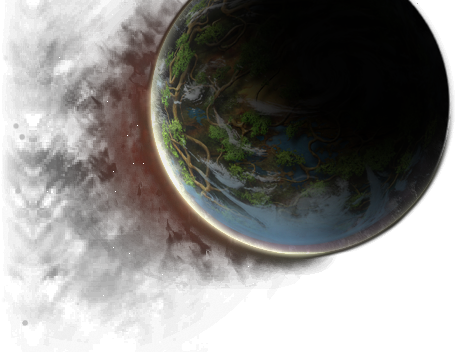
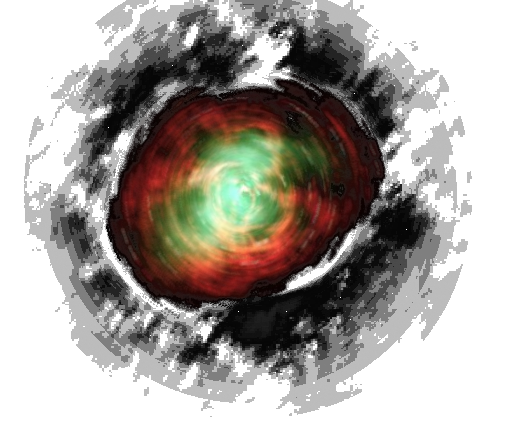





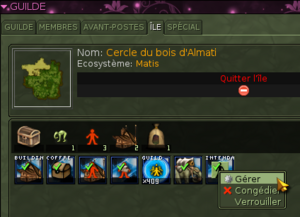

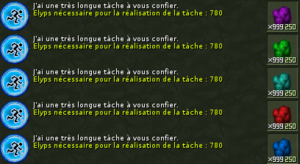


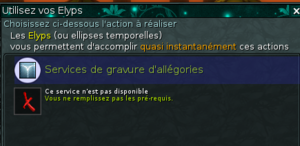
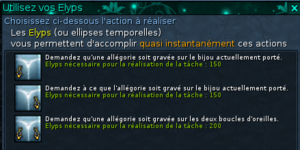
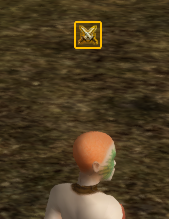
 The first episode of the Ryzom Saga takes place on the living planet
The first episode of the Ryzom Saga takes place on the living planet